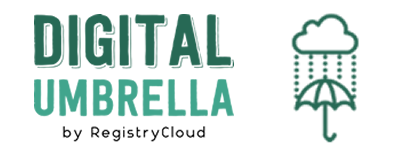The "DDoS Settings" menu item within the dedicated panel allows configuration of advanced DDoS protection options as specific applications may require further customization beyond the defaults. The advanced settings allow changes to the following items:
- UDP Mbps Limit before DDoS filtering is enabled.
- ICMP PPS Limit before DDoS filtering is enabled.
- Source IP White Lists for IPs that will not be filtered.
- UDP Source Port Whitelist for source ports that will not be filtered.
- Enable or Disable DDoS Protection
- UDP Max Mbps per host
- Enable or Disable blocking of all UDP traffic
When initially configuring values, most of the items will be blank. A blank value signifies that it will use the global default value. These values are not listed as they change often based on network wide traffic analysis.
Please note that overriding default values could result in legitimate traffic being filtered out.